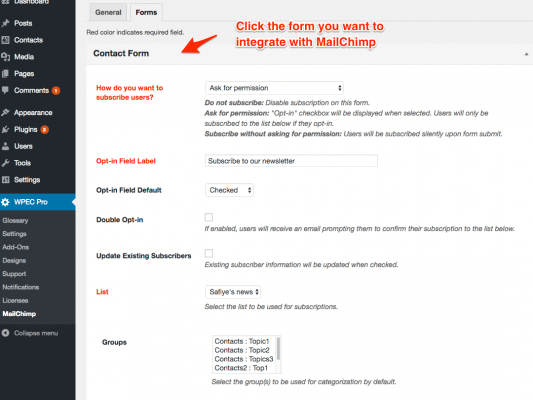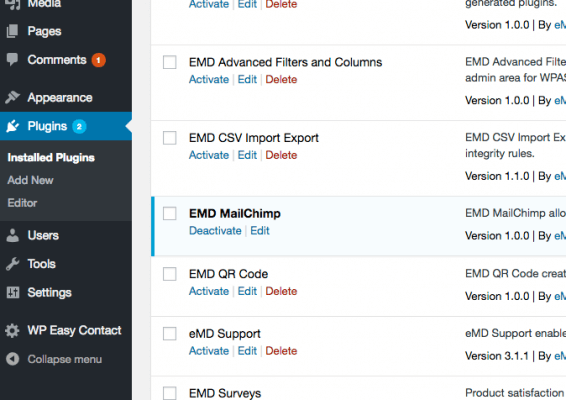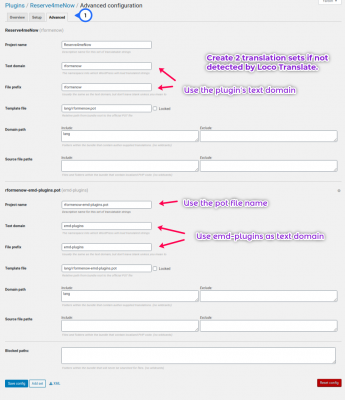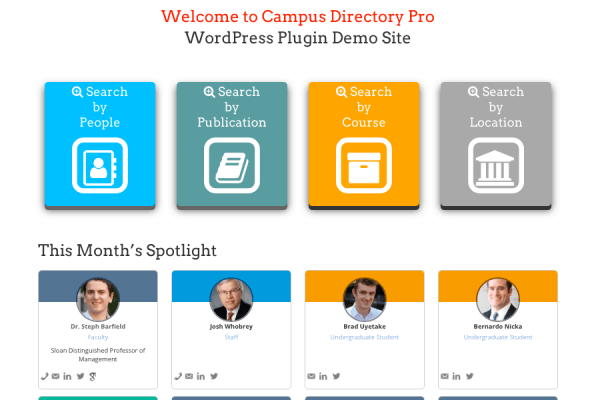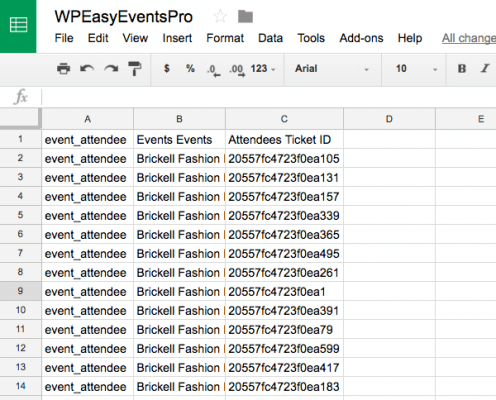Last modified 1 year ago
202 Views
Less than a minute read
Yes. If your organization grows and you need to upgrade your license, you can purchase a new license anytime from my accounts page. All license upgrades are prorated.To upgrade your license:Login your accountUnder Purchase History Tab, click on...
Last modified 1 year ago
168 Views
Less than a minute read
To add or edit employee taxonomies, click on the link corresponding to the taxonomy and fill in the fields. Make sure you all required fields are filled on. We recommend you empty your trash and delete everything in there permanenetly before updating or creating new employee...
Last modified 1 year ago
208 Views
Less than a minute read
Yes. All subscriptions get renewed at a 10% discount annually. You can cancel your subscription from your account page. If you renew your license manually, 10% discount is not offered.
Last modified 1 year ago
194 Views
Less than a minute read
Yes. We offer customization, development and maintenance services to optimize your investment in our products. Lets get started.
Last modified 1 year ago
192 Views
Less than a minute read
In order to use our plugins, you must have a self-hosted WordPress site. Our software is designed and developed for businesses in mind. Although we optimize our software for performance considering limited hardware resources, cheap, shared hosting providers may not offer ...
Last modified 1 year ago
257 Views
Less than a minute read
Yes. All our plugins can be translated and localized to any language. Please check the localization section of your plugin documentation for details.
Last modified 1 year ago
170 Views
Less than a minute read
Yes. All our plugins work on WordPress multisite installations.
Last modified 1 year ago
649 Views
Less than a minute read
Do you want to list your employees in alphabetical order? For example to display employee circle grid in alphabetical order , please use the below shortcode. You can change the employee_circle_grid to any other view shortcode you want to use.Employee Spotlight or E...
Last modified 1 year ago
141 Views
Less than a minute read
To edit an employee simply click on the employee name or hover and select edit quick link.
Last modified 1 year ago
298 Views
1 min read
When you scan the QR code for an attendee of one of your events , you need to have a page with the shortcode: [wpee_process_checkin] If you don't have this page created you will get the error: "The event checkin processing page has not being created. Please...
Last modified 7 years ago
2066 Views
5 min read
This article covers the main MailChimp concepts such as lists, groups and segments etc. and step by step instructions on how to use eMD MailChimp WordPress plugin effectively.
Last modified 1 year ago
204 Views
1 min read
Last modified 1 year ago
192 Views
Less than a minute read
If you have a large list, you need to display all the records in one page to set their display order. Follow the steps below:Click on the Screen Options tab at the right top of the screen while you're in the employee list in the admin areaUnder Pagina...
Last modified 1 year ago
189 Views
Less than a minute read
Please login to your account first
Select "Questions related to your order" from the topics field
Enter your Order number which can be found on your purchase receipt
Select the product you need support from the Products field<...
Last modified 1 year ago
685 Views
2 min read
Last modified 8 years ago
1197 Views
3 min read
This articles covers some of the possibilities how WordPress as content management system can be used in higher education institutions showcasing Campus Directory Pro WordPress plugin as an example.
Last modified 1 year ago
206 Views
Less than a minute read
To create a new employee, either click on Add New Employee link in the menu or Add New button in the employee list screen.
Last modified 1 year ago
241 Views
1 min read
WP Easy Events Professional has a WordPress filter which can used to replace the modal content (form) on the event pages. When you add the following code to your functions.php, you can replace the form in the modal popup with any html content you would like.
add_fi...
Last modified 1 year ago
488 Views
1 min read
Last modified 1 year ago
181 Views
Less than a minute read
WP Easy Events support events hosted by multiple organizers. If you do not need multiple organizers, just link your event to the only one you use.
Last modified 1 year ago
162 Views
Less than a minute read
You can use Visual Shortcode Builder to create simple or complex shortcodes to display different events. The prefered way to use a shortcode is putting it in a page. Most shortcodes work if you put them in a text widget if you'd like to display them in your sidebars....
Last modified 1 year ago
176 Views
Less than a minute read
WooCommerce or Easy Digital Downloads must be able to support subscriptions. If the tickets are configured to supporting subscription payments, you can display them WP Easy Events.
Last modified 1 year ago
230 Views
Less than a minute read
WP Easy Events is an event management and registration system. WooCommerce WordPress plugin is an ecommerce system which can handle ticketing for WP Easy Events. WP Easy Events WooCommerce Extension allows you to use WooCommerce along with WP Easy Events.In other w...