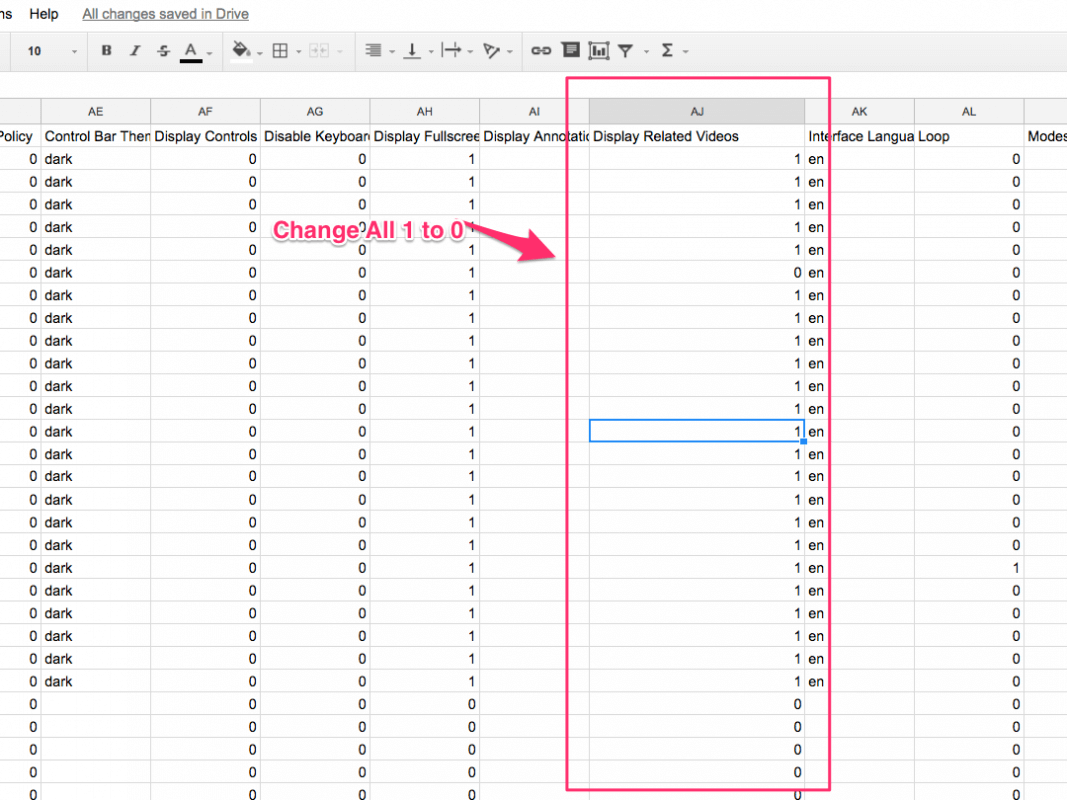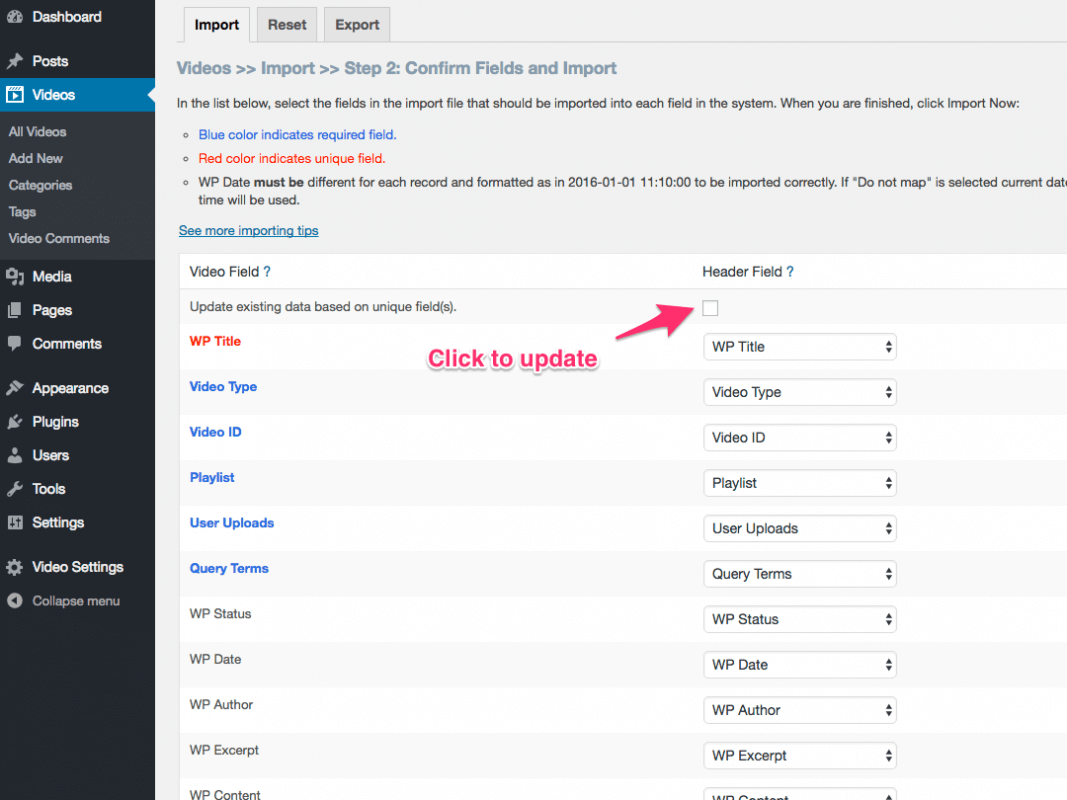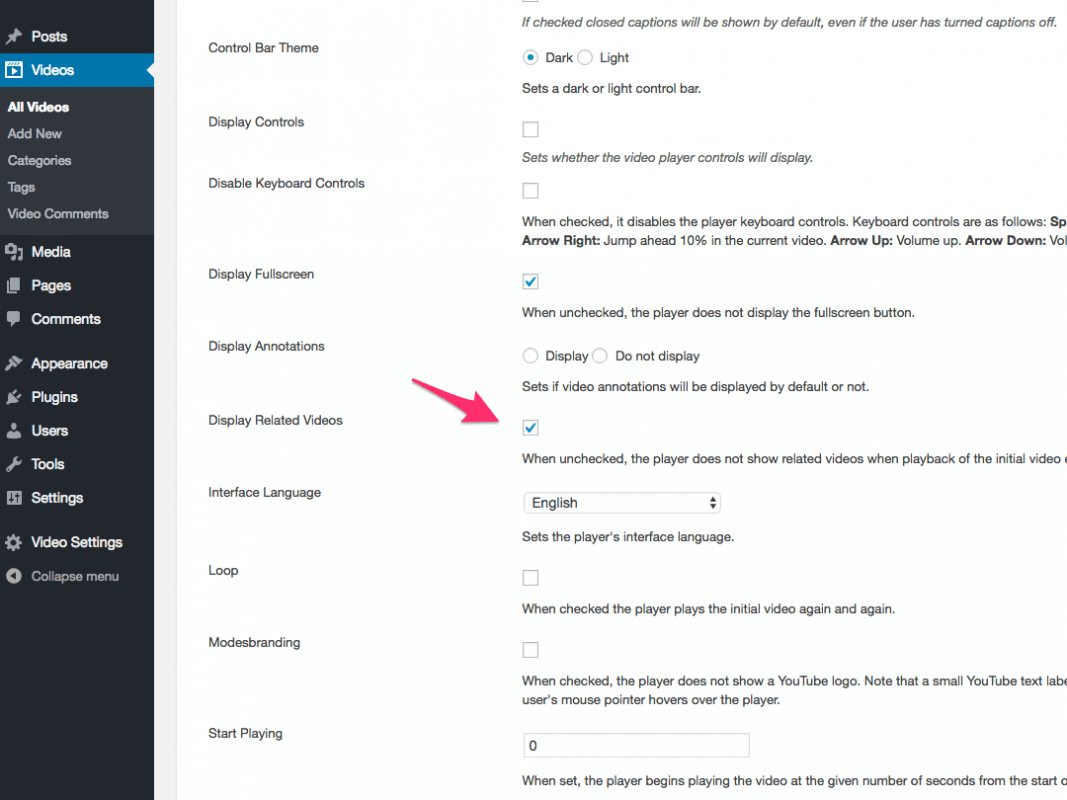In YouTube, the related videos are displayed after the video is finished. On a website, this is very undesirable since you don't want users leaving your site or being shown videos of competitors. YouTube Showcase Pro allows disabling related videos per video. Follow the steps below:
- Login to WordPress admin and go to the video list
- Edit the video that you do not want to show related videos
- Click on "Player" accordion section and find "Display Related Videos" field and uncheck
- Update or Publish
This will remove the related videos section at the end the video. If you need to disable related videos in all videos, you do not need to do it manually. Do it in bulk using the integrated YouTube Showcase Pro import/export/update functionality:
- Click on Operations button while you're in the video list
- Click on Export tab and then "Export All Videos" button
- Import the downloaded CSV file into Google Spreadsheets
- Modify "Display Related Videos" column and change all "1" to "0" (without quotes)
- Click on Operations button, Import tab, choose file to import and click on Upload button
- Check "Update existing data based on unique field(s)"
- Click Import and Done
If you're using YouTube Showcase Starter edition, you can purchase Import/Export/Update addon.