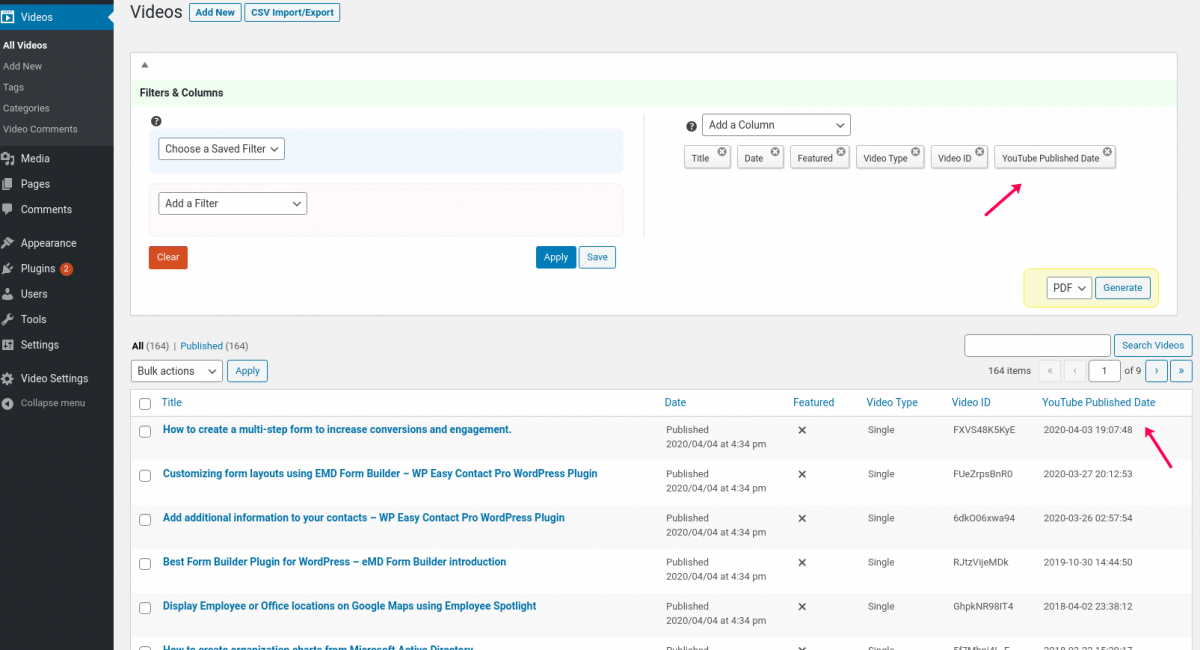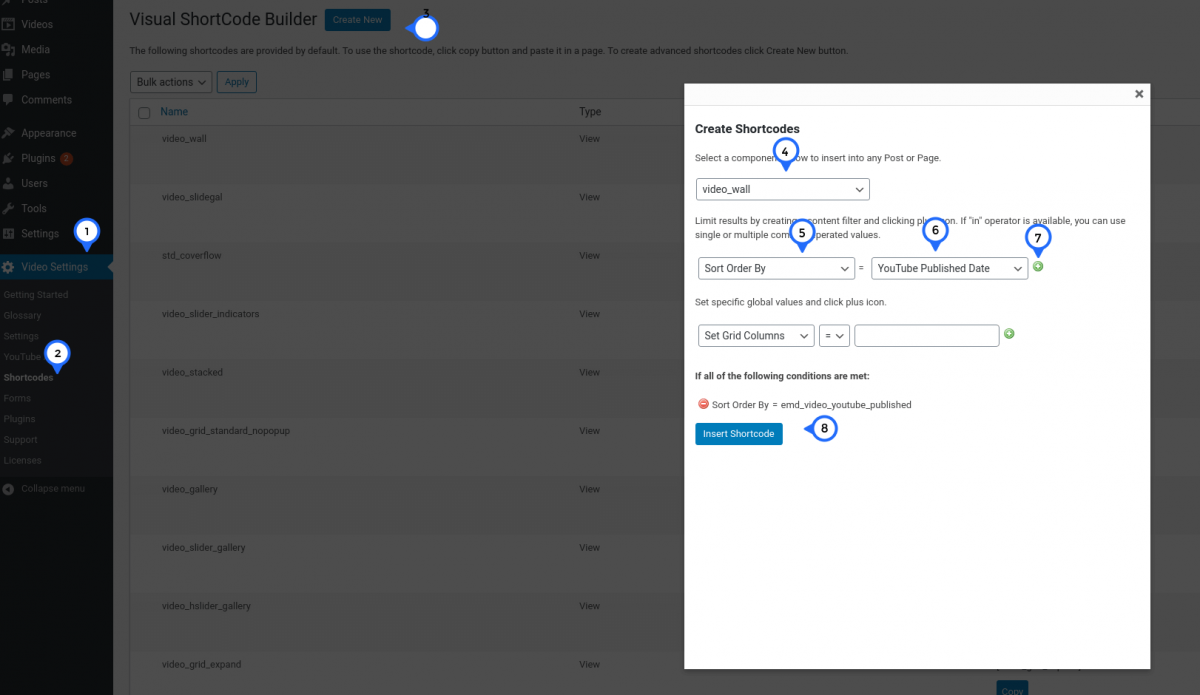YouTube Showcase WordPress Plugin Professional edition allows you to sort your YouTube videos imported to WordPress by YouTube video publish date. To be able to use this feature you must have at least 4.3 version of YouTube Showcase Pro installed.
Please follow steps below to use this feature:
- Login to WordPress dashboard as an administrator
- If you did not import your videos from YouTube. Go Video Settings and import them first.
- Go to Videos and make YouTube Published Date column .
- If you do not see any data in this column, you must go to Video Settings and update your video stats.
- If you have data in this column, create a WordPress page.
- Go to Video Settings > Shortcodes and create shortcode such as
[video_wall filter="misc::orderby::is::attr::emd_video_youtube_published;"].
- Copy and then paste the shortcode you created to the WordPress page and publish.
To see an example page we created this article, go to this YouTube Showcase Pro demo page