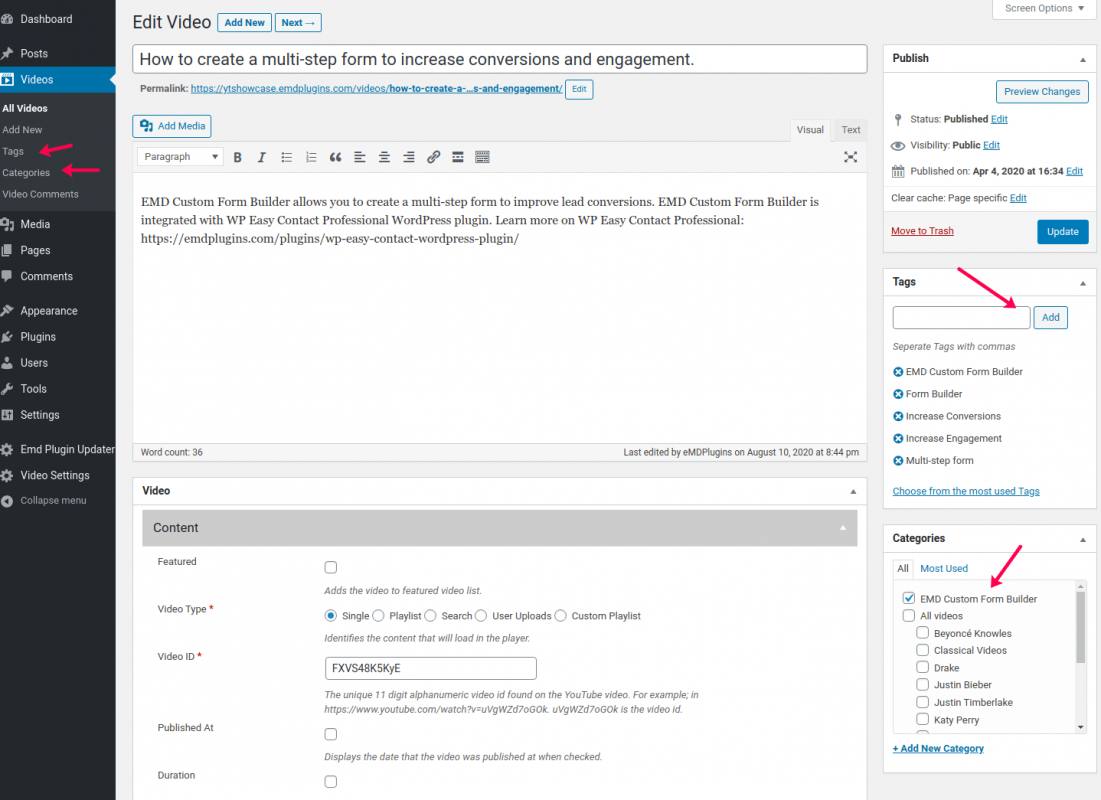
Using YouTube ShowCase video categories is a great way to organize your YouTube videos. You can use video categories based on the topics of your video content, solutions they provide, or any other label you want to use to group these videos together.
For example, you can use Video Categories to group your music videos based on genres such as Jazz, Techno, Electro, etc.
YouTube ShowCase video tags are another way to group your YouTube videos. Video tags are like terms or keywords. They help visitors find your video content. Each term may define a unique property of your video.
Using the music video example, you use the instruments as your video tags to label and group your YouTube videos.
The main difference between video categories and tags is that you can assign a YouTube video to at most one category. A YouTube video, on the other hand, can be assigned to multiple video tags. You can assign Video categories and tags to multiple YouTube videos.