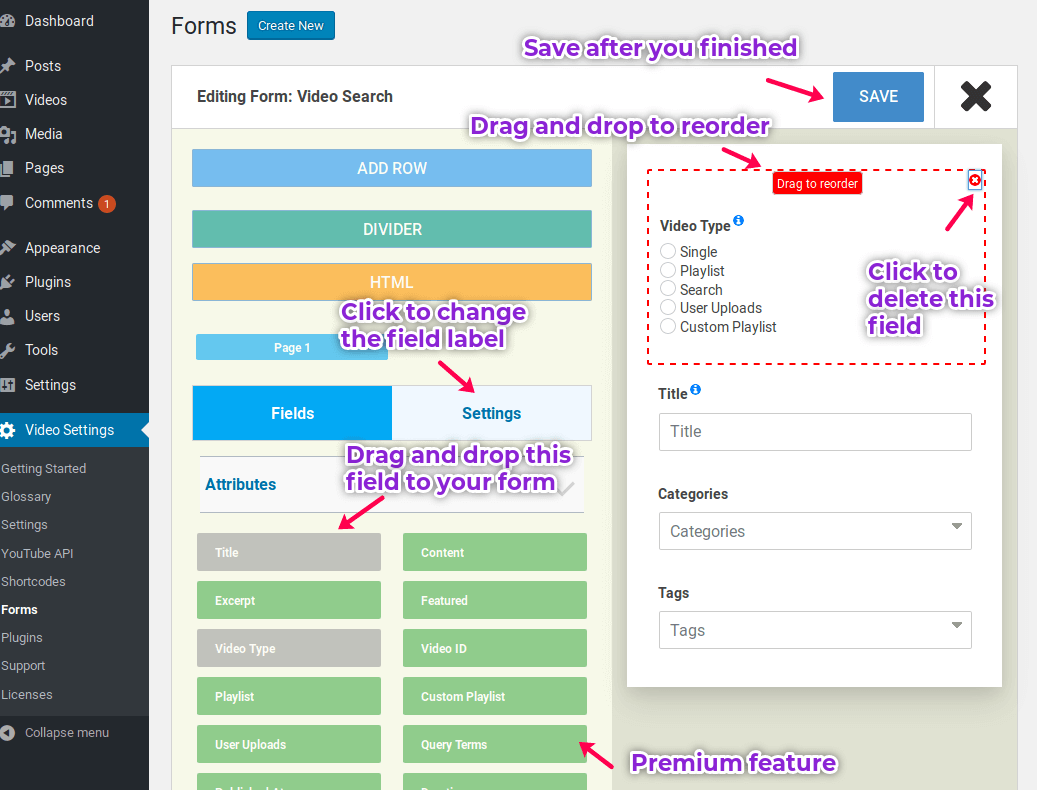YouTube ShowCase Pro WordPress plugin comes with EMD Form Builder Lite which allows to customize pre-built Video Search form. To customize the Video Search form, follow the steps below:
- Login to WordPress Dashboard as administrator.
- Click on Video Settings Menu and Forms page.
- Click on Video Search form "Edit Layout" link
- Customize the form to your need; change field labels, drag and drop the field to reorder, delete one or more fields etc.
- Save and click X button to close the layout editor.
- Copy your custom form shortcode to a WordPress page.
- Publish the page.