Last modified 1 year ago
323 Views
1 min read
Last modified 1 year ago
971 Views
1 min read
We update our products frequently adding new features. Each time, we add a new feature, the translation .pot files may get updated with new strings. If you see some of the strings not getting translated to your language and you translated all the strings you needed. It is...
Last modified 1 year ago
186 Views
Less than a minute read
If you have too many videos, it becomes harder and harder to find the right video or group of videos. EMD Advanced Filters and Columns addon.
Last modified 1 year ago
229 Views
Less than a minute read
If you have too many videos or your video information gets updated from external systems frequently , it may not be practical to create or update each video manually.
Last modified 1 year ago
242 Views
Less than a minute read
YouTube Showcase allows you to customize video pages with a few clicks from the plugin settings. I am going to change the location of the sidebar from the right to the left.
Next, let's change the base slug from videos to stories. It is important to visit the Perm...
Last modified 1 year ago
398 Views
Less than a minute read
To display your videos in a video grid page, go to Pages, find Video Grid page, hover on the page link and click on View. You will see all your videos. If you have more than 161 videos, a paged navigation is displayed. Click on a page number to go to that page.
Last modified 1 year ago
188 Views
Less than a minute read
To display your videos in a video gallery page, go to Pages, find Video Gallery page, hover on the page link and click on View. You will see all your videos. If you have more than 8 videos, a paged navigation is displayed. Click on a page number to go to that page.
Last modified 1 year ago
243 Views
Less than a minute read
To create a video page manually, first identify the YouTube video id. Go to the video's page and copy the letters and number after the equal sign.
Go to WordPress dashboard, click on "Add New" button, paste the id to the key field, set the video title and other fields. ...
Last modified 1 year ago
178 Views
Less than a minute read
Once you activate the plugin, you will see Setup assistant buttons. Click on "Setup YouTube Showcase Pages" button. It will create all the default pages automatically. If you clicked on "Skip setup". The setup assistant will now show again.
In that case, go to Vid...
Last modified 1 year ago
352 Views
1 min read
Last modified 1 year ago
170 Views
1 min read
Last modified 1 year ago
1192 Views
1 min read
Last modified 1 year ago
4136 Views
1 min read
WP Cron is a WordPress function which runs unattended scheduled tasks. To enable WP Cron, go to the directory where your wp-config.php is and and add:
define('DISABLE_WP_CRON', false);
anywhere above the /* That's all, stop editing! Happy blog...
Last modified 1 year ago
197 Views
1 min read
Last modified 1 year ago
203 Views
Less than a minute read
To create a new employee, either click on Add New Employee link in the menu or Add New button in the employee list screen.
Last modified 1 year ago
139 Views
Less than a minute read
To edit an employee simply click on the employee name or hover and select edit quick link.
Last modified 1 year ago
168 Views
Less than a minute read
To add or edit employee taxonomies, click on the link corresponding to the taxonomy and fill in the fields. Make sure you all required fields are filled on. We recommend you empty your trash and delete everything in there permanenetly before updating or creating new employee...
Last modified 1 year ago
188 Views
Less than a minute read
To see all employees in circle panel grid view, go to Pages and the click on the view quick link of the Employee Circle Panel Grid page. Remember this page was automatically created by Setup assistant.
Last modified 1 year ago
195 Views
Less than a minute read
Employee archive view displays all employees in a stacked layout. To see employee archive view, go to the frontend of your site and add "employees" to your domain name.
Last modified 1 year ago
216 Views
Less than a minute read
Let's say you want to change employee slug to founders. Simply go Settings > Entities and change base slug and save changes. Make sure you visit Permalinks settings page after you saved your change.
Last modified 1 year ago
175 Views
Less than a minute read
Employee Spotlight comes with very powerful customization module. Let's say you want to disable Job title field from all frontend views. Go to Spotlight > Settings Entities and find Job Title under Attributes section. Select "Hide from Frontend Pages" option from the dropdow...
Last modified 1 year ago
178 Views
Less than a minute read
To remove sidebar area from profile pages, Go to Spotlight > Settings > Entities tab and set the single template to "Full With".

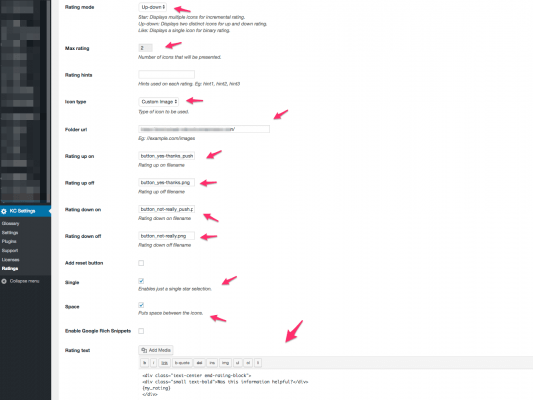
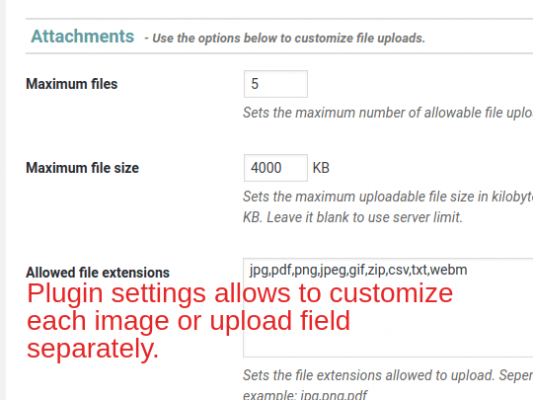

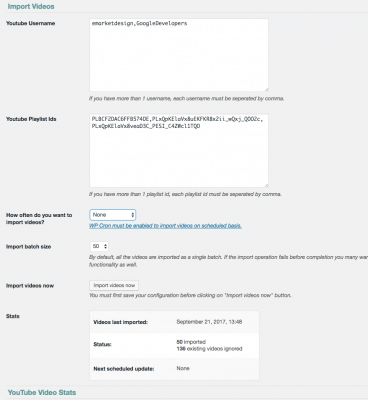
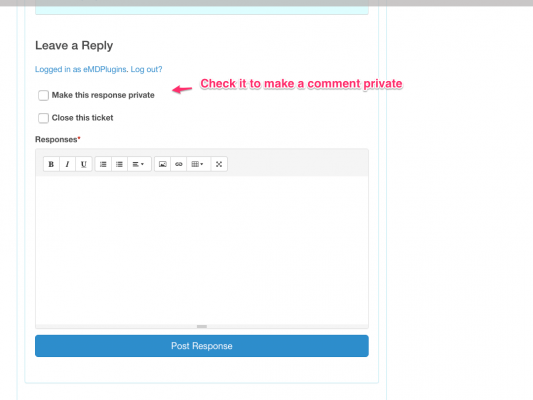
How can I use emd comments?