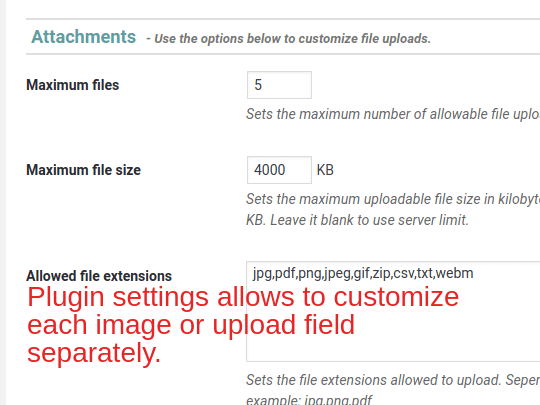
Our plugins come with fully customizable image or file upload field settings page. Each upload field can be configured separately to support your unique business requirements. The following can be set for each file or image upload field:
If you configured your field correctly based on your needs and still cannot upload certain types, the issue could be related to your WordPress configuration.
The following file types are allowed by WordPress.
Please note that not all hosting services allow all the file types listed above. Some may block one or more types. In addition, there may be restrictions on the maximum uploadable file size. If you have issues with your file uploads, we recommend checking with your hosting provider first.
If your file type is not supported by WordPress or you do not want to allow certain types by default, you can add or remove an allowed file type. Simply modify the following script and add it to your theme's functions.php:
| function uploadable_file_types( $mimes ) { | |
| // New allowed mime types. | |
| $mimes['svg'] = 'image/svg+xml'; | |
| $mimes['svgz'] = 'image/svg+xml'; | |
| $mimes['doc'] = 'application/msword'; | |
| // Optional. Remove a mime type. | |
| unset( $mimes['exe'] ); | |
| return $mimes; | |
| } | |
| add_filter( 'upload_mimes', 'uploadable_file_types' ); |