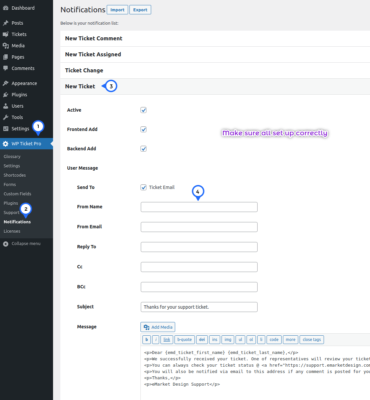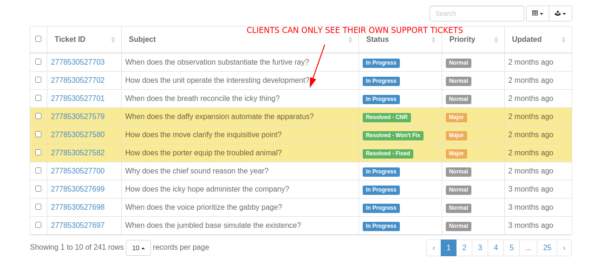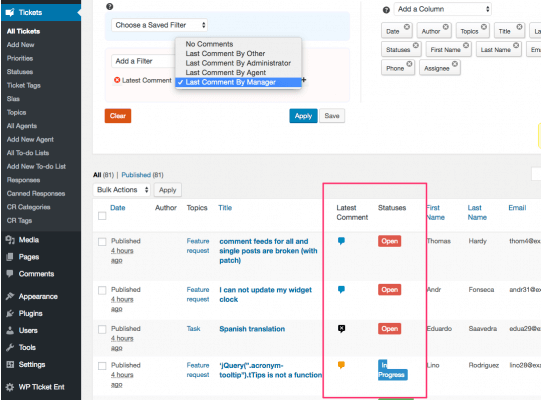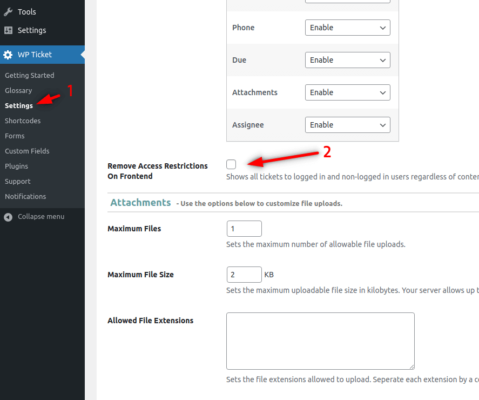Last modified 1 year ago
709 Views
4 min read
Last modified 1 year ago
423 Views
1 min read
Last modified 1 year ago
506 Views
Less than a minute read
Last modified 1 year ago
237 Views
Less than a minute read
Last modified 4 years ago
898 Views
3 min read
WP Ticket Incoming Email Addon allows you accept support tickets from incoming email. It can process also customer replies as ticket comments, assi...
Last modified 1 year ago
278 Views
3 min read
Last modified 1 year ago
580 Views
Less than a minute read
If a ticket is still open or need customers to submit their comments, you must enable comments in WP Ticket by checking Allow Comments per ticket under Discussion box. If the Discussion box is not visible, check Screen options tab (on the top right of your edit screen) if it...
Last modified 1 year ago
183 Views
Less than a minute read
This is an important step when you are creating new support agents in WP Ticket. Every agent must be linked to a WordPress user with an agent role. If there is no user created with Agent role, the dropdown will be empty.
Last modified 1 year ago
202 Views
Less than a minute read
You can connect tickets to orders by making orders field in the ticket submit form required. You must have WooCommerce and Easy Digital Down addon installed in your site to use orders field. After a customer logins, all her orders will be populated in th...
Last modified 1 year ago
161 Views
Less than a minute read
The customer support ticket submit form is displayed to all users and visitors of your site. If a visitor submits the form, the ticket's author is recorded as visitor. Visitors get an email notification after they submitted a ticket. They can search with their ticket id or e...
Last modified 1 year ago
208 Views
1 min read
Last modified 2 years ago
1064 Views
2 min read
WP Ticket Professional WordPress Plugin Changelog provides updates on changes made in each release.