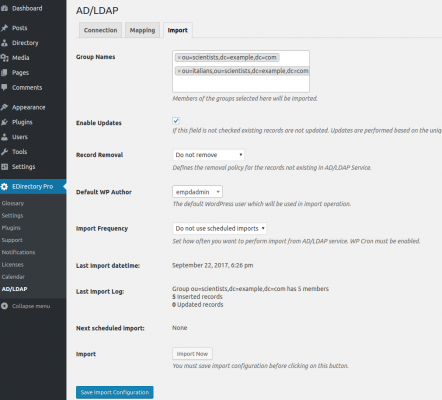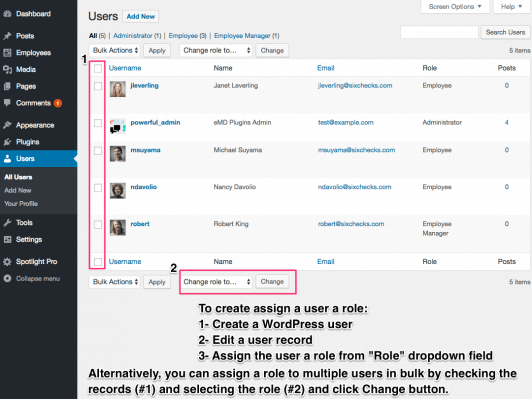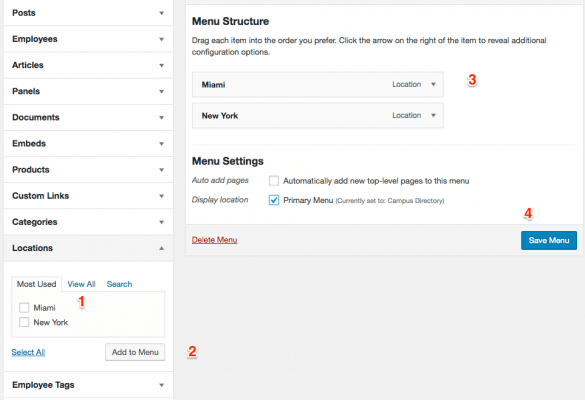Last modified 1 year ago
1567 Views
3 min read
Last modified 1 year ago
460 Views
1 min read
Last modified 1 year ago
207 Views
Less than a minute read
To display a segment of your employees, you need to use shortcodes. Shorcodes are simple to write instructions that you put in your WordPress pages to modify how certain elements are displayed. There are some shortcode examples in Employee Spotlight documentation under Creat...
Last modified 1 year ago
197 Views
Less than a minute read
If you'd like change the default circular shape of employee images, you need to add custom CSS code. Go to Spotlight > Settings > Tools and set the border-radius of emd-img class to 0 as seen on this video. div.emd-container img.emd-img{border-radius:0 !important}
Last modified 1 year ago
196 Views
Less than a minute read
To change the border color of all employee photos, Go to Spotlight > Settings > Global and set the Image Border color field to a HTML color code or name.
Last modified 1 year ago
183 Views
Less than a minute read
To remove sidebar area from profile pages, Go to Spotlight > Settings > Entities tab and set the single template to "Full With".
Last modified 1 year ago
207 Views
Less than a minute read
Employee archive view displays all employees in a stacked layout. To see employee archive view, go to the frontend of your site and add "employees" to your domain name.
Last modified 1 year ago
178 Views
Less than a minute read
Employee Spotlight comes with very powerful customization module. Let's say you want to disable Job title field from all frontend views. Go to Spotlight > Settings Entities and find Job Title under Attributes section. Select "Hide from Frontend Pages" option from the dropdow...
Last modified 1 year ago
226 Views
Less than a minute read
Let's say you want to change employee slug to founders. Simply go Settings > Entities and change base slug and save changes. Make sure you visit Permalinks settings page after you saved your change.
Last modified 1 year ago
205 Views
Less than a minute read
To see all employees in circle panel grid view, go to Pages and the click on the view quick link of the Employee Circle Panel Grid page. Remember this page was automatically created by Setup assistant.
Last modified 1 year ago
169 Views
Less than a minute read
To add or edit employee taxonomies, click on the link corresponding to the taxonomy and fill in the fields. Make sure you all required fields are filled on. We recommend you empty your trash and delete everything in there permanenetly before updating or creating new employee...
Last modified 1 year ago
142 Views
Less than a minute read
To edit an employee simply click on the employee name or hover and select edit quick link.
Last modified 3 years ago
355 Views
2 min read
Employee Spotlight Professional WordPress Plugin Changelog provides updates on changes made in each release.
Last modified 1 year ago
194 Views
Less than a minute read
If you have a large list, you need to display all the records in one page to set their display order. Follow the steps below:Click on the Screen Options tab at the right top of the screen while you're in the employee list in the admin areaUnder Pagina...
Last modified 1 year ago
208 Views
Less than a minute read
To create a new employee, either click on Add New Employee link in the menu or Add New button in the employee list screen.
Last modified 1 year ago
235 Views
1 min read