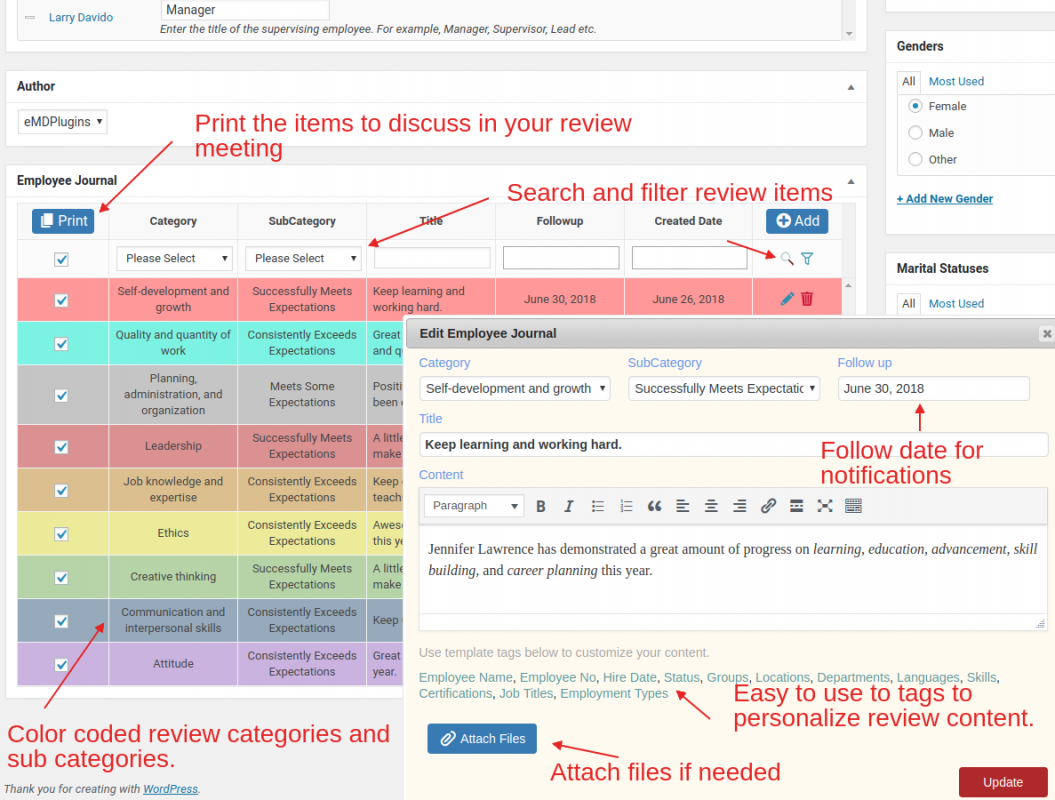
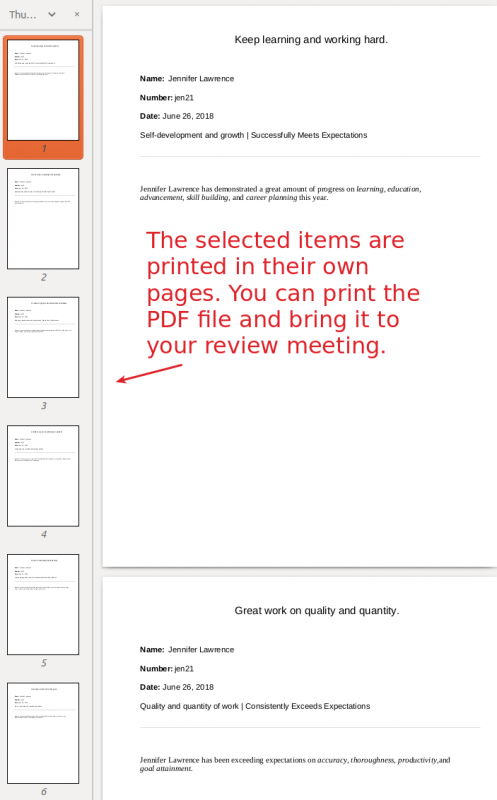
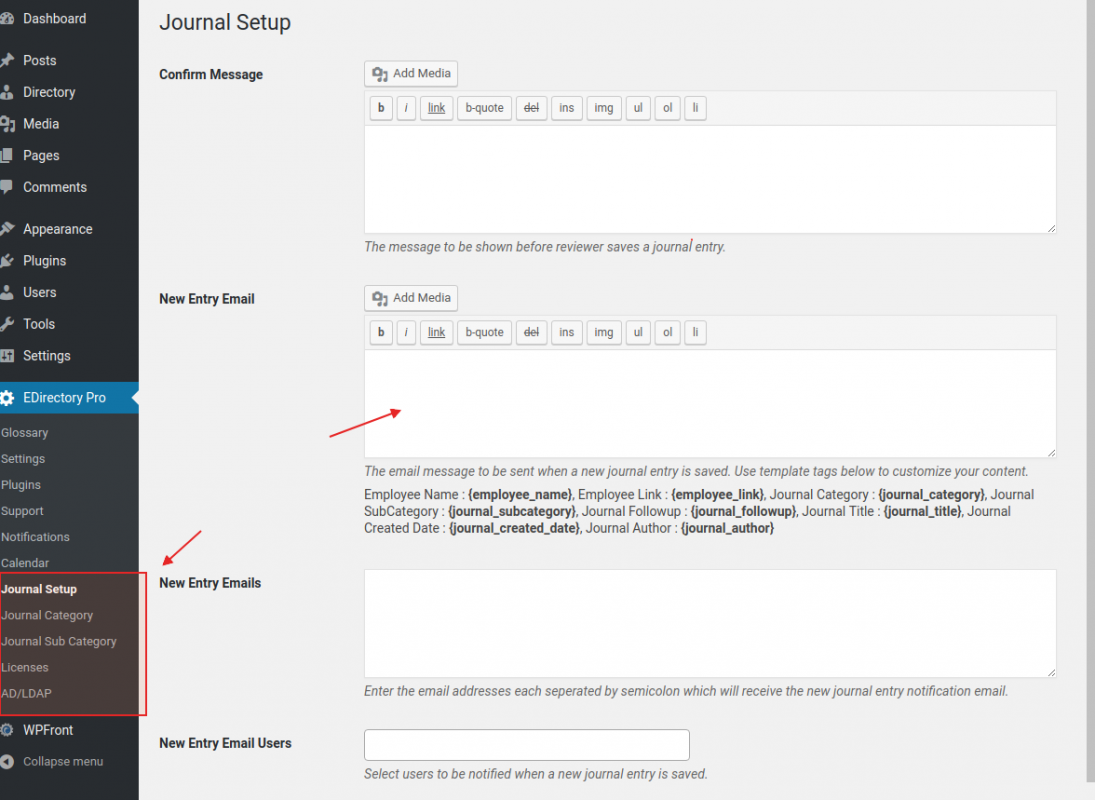
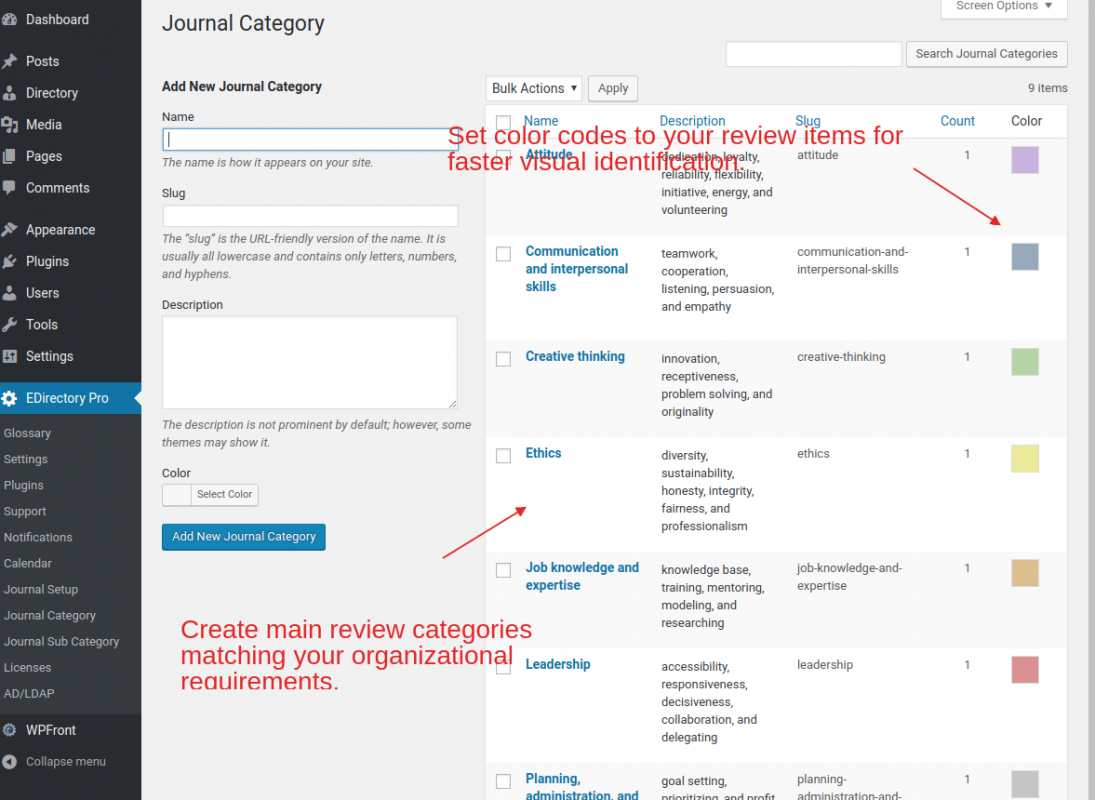
Employee Journal WordPress plugin is an addon to Employee Directory Pro WordPress plugin. Employee performance reviews are only accessible to manager level employees. Managers can simply edit the profile of an employee to get started.
Employee Journal streamlines employee performance review process using an optional 5 tier user role based permission system. Each performance review tier corresponds to a management level. Managers have access to the employee reviews below their level but can not access to the higher level employee reviews. In other words, a manager can see the reviews of employees reporting to her but can not see her manager's reviews. If your organization does not need 5 tier system, you can use default single tier employee and employee management roles.
Employee performance review types can be grouped by a category and subcategory. Each review category can further be color coded to help visually distinguish different types of reviews.
Managers can also use template tags to customize performance review content. The tags used in performance review content are automatically replaced after a journal entry is saved. Additional files or images can be attached to each performance review.
A confirmation message is displayed as soon as a performance review entry is saved. Once saved, a performance review entry cannot be edited by the reviewing manager. However, managers can view or search the saved performance reviews by multiple criteria.
Managers are allowed to print employee performance reviews by selecting the ones needed and clicking on the Print button. Every review entry is printed on its own PDF page. This is very handy feature if you'd like to discuss specific performance reviews by having a scheduled one-on-one meeting.
Employee performance review system administrators can create new reviews, edit existing ones and have full access to the system setup. In the plugin setup and configuration page, administrators can set the contents of notification messages for:
All notification messages are sent via email when their corresponding triggering event occurs, on demand or on a schedule. In addition, admins can set the number of days reminder messages will be sent before the review followup date.
Each message content can be customized to meet specific organizational requirements using template tags. Administrators can also select a list of WordPress users who will be notified when a new employee performance review entry is saved. Employee Journal saves the logs of all message sending activity for auditing or testing purposes.