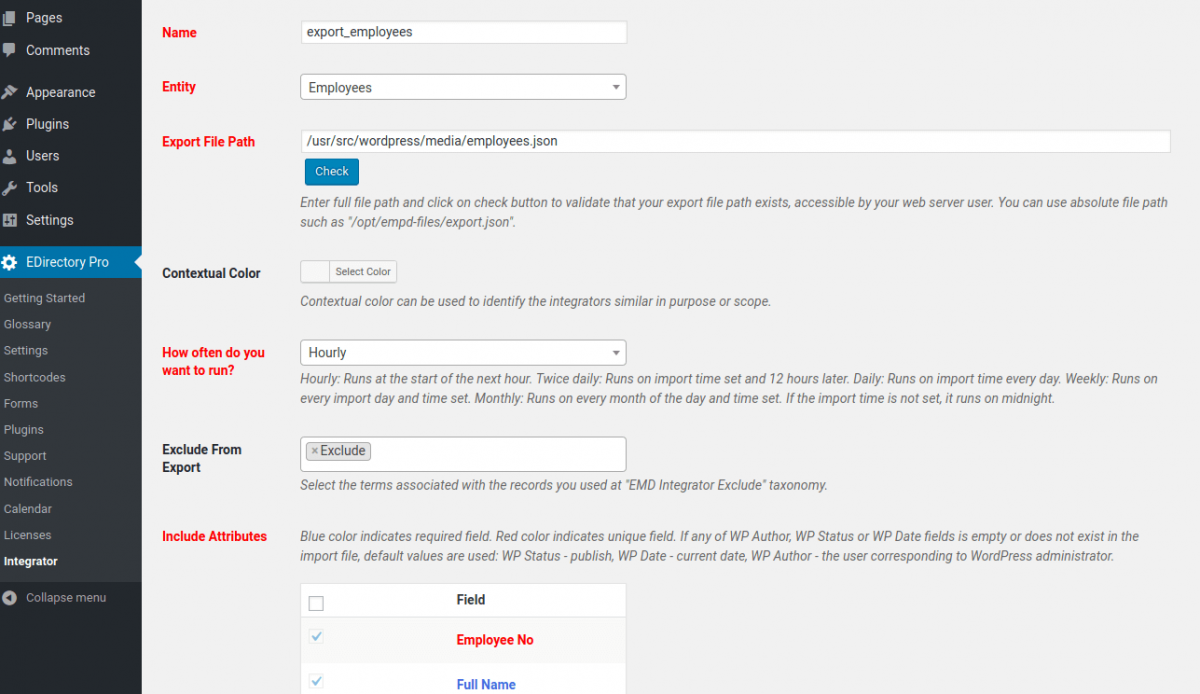
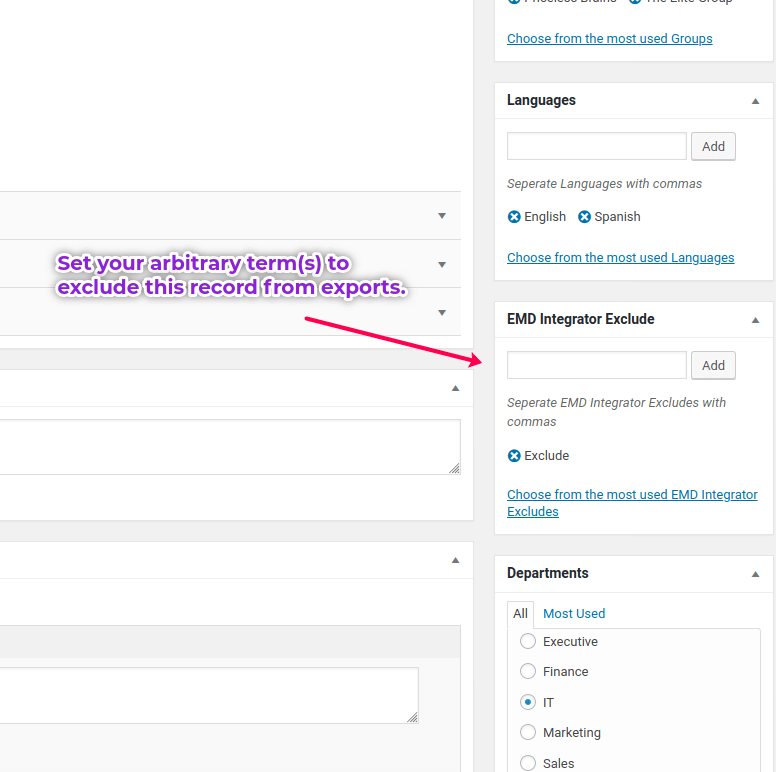
EMD Integrator WordPress plugin allows exporting data to external systems on demand or schedule. External systems could be your in-house or cloud based applications that can consume files in JSON format. JSON is a data transfer file format which wildly available in many systems.
This feature also helps you sync multiple connected systems such as intranets and extranets or staging and production environment without writing additional code. To able to sync data, you must have two or more systems running the same application and EMD Integrator WordPress plugin. For example, you may want to sync employee records produced in your intranet system to your extranet.
You can set the data export frequency as:
To support sensitive or temporary data, EMD Integrator comes with "auto data exclusion" feature. Using this feature, you can not only exclude certain attributes but also certain records when exporting your data.
For example, you can have some temporary data records such as interns, subcontractors in your intranet directory but you don't want to sync these records with your extranet since the data may not be relevant after certain period of time.
In more complex cases where you need to exclude data based on the external system targeted, you can set one to many exclusion terms. The default exclusion term is "Exclude".
After setting the exclusion term(s) in the EMD Integrator Export job configuration, you must set the same term(s) in the "EMD Integrator Exclude" taxonomy of a record and repeat this process for every record to be excluded.