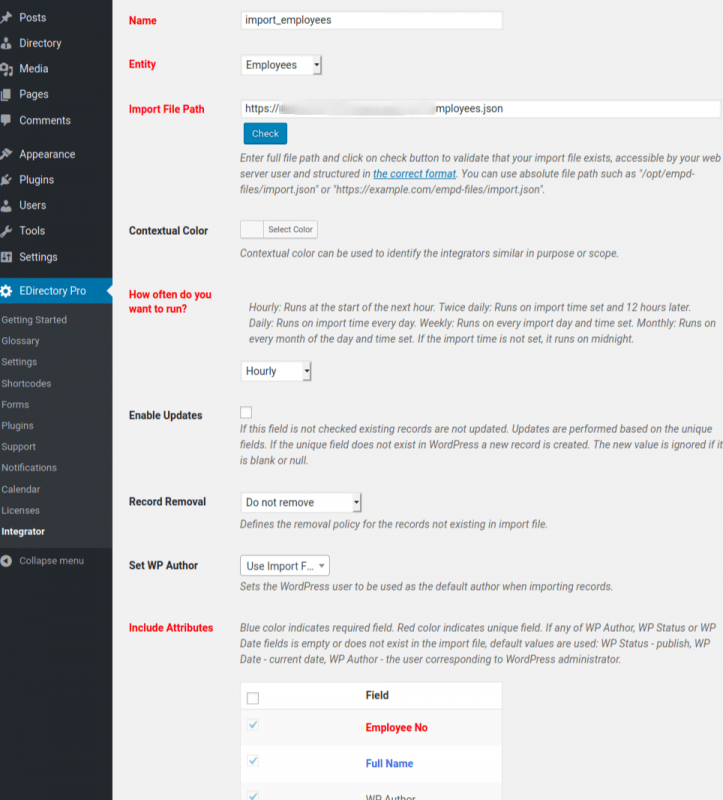
EMD Integrator Addon is a WordPress plugin that can import or export data stored in our WordPress plugins from/to the external sources.
If your data is stored in one to many legacy data stores, spreadsheets, NoSQL databases, you can use EMD Integrator Addon to import your data to WordPress. The only requirement is the import data file must be in JSON format.
JSON is a very common, an open-standard file format that uses human-readable text to move data from one data store to another. Most modern data stores have JSON export capabilities.
For example, MySQL can export data in JSON format using SQL:
SELECT CONCAT('{"emd_employee":[',
GROUP_CONCAT(JSON_OBJECT(
"post_title",concat(`first_name`,' ',`last_name`),
"post_author","admin",
"post_status", "publish",
"post_date", DATE_FORMAT(now(), '%Y-%m-%d %T'),
"emd_employee_number",`id`,
"companies", company,
"departments", department,
"office_locations", location,
"emd_employee_lastname", `last_name`,
"emd_employee_firstname",`first_name`,
"emd_employee_email", `email_address`,
"jobtitles",`job_title`,
"emd_employee_phone", `business_phone`,
"emd_employee_mobile",`mobile_phone`,
"emd_employee_primary_address",`address`,
"post_content", `notes`
) SEPARATOR ',')
,']}') as employees_json
FROM employees INTO OUTFILE '/var/lib/mysql-files/employees.json'
The code above creates a JSON file called employees.json for "emd_employee" WordPress post type.
EMD Integrator Addon includes powerful yet easy to use processing logic which enables not only data inserts but also updates and removal (temporary or permanent). EMD Integrator Addon can start import operations on demand.
If the data you import keep changing on a certain frequency, you can schedule imports:
If the data source you use produces many fields, you can choose the ones you need. You can import from unlimited number of data sources if your data is distributed in many data stores or networks.
In a more complex scenario, you can update certain columns from one stores and the rest from another. EMD Integrator also allows you to set data import sequence with a simple drag and drop.