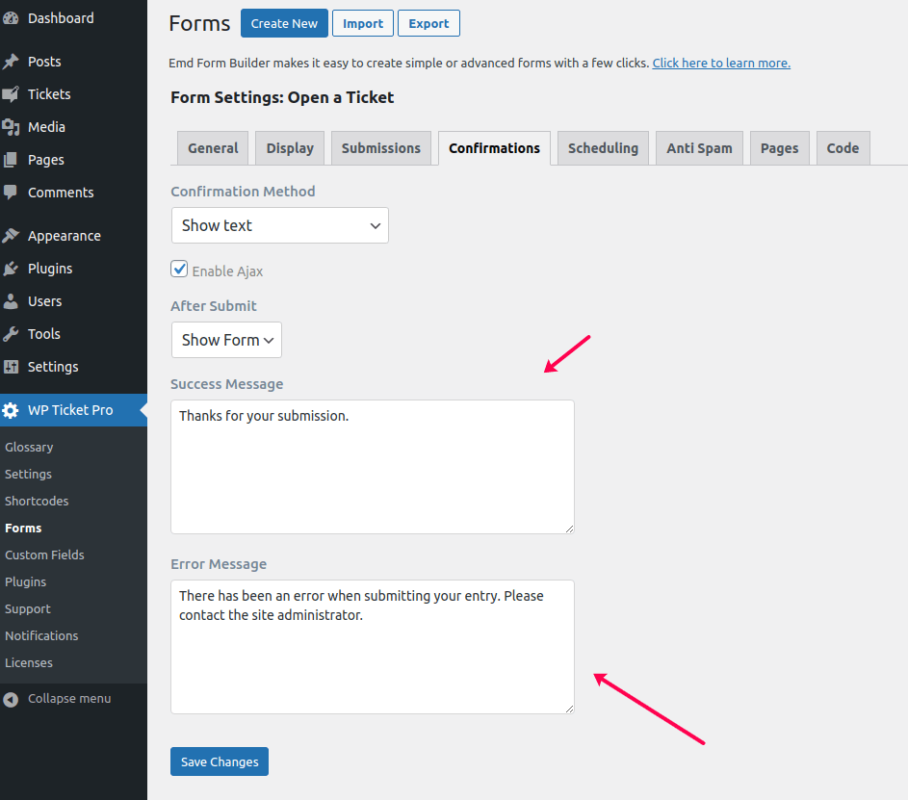EMD Form Builder is a fully-featured form builder solution for WordPress. EMD Form Builder comes integrated with our select WordPress plugins.
Using EMD Form Builder, you can modify the messages displayed to users when a form submission succeeds or fails by following the step below.
- Login to WordPress Dashboard.
- Find Plugin Settings menu of your plugin.
- Click on "Forms" page
- Hover over the form title and click on "Form Settings" quicklink.
- Go to Confirmations tab.
- Edit "Success Message" or "Error Message".
- Click on "Save Changes" button when finished.
- Go to the form page on the frontend, submit the form, and test your message.