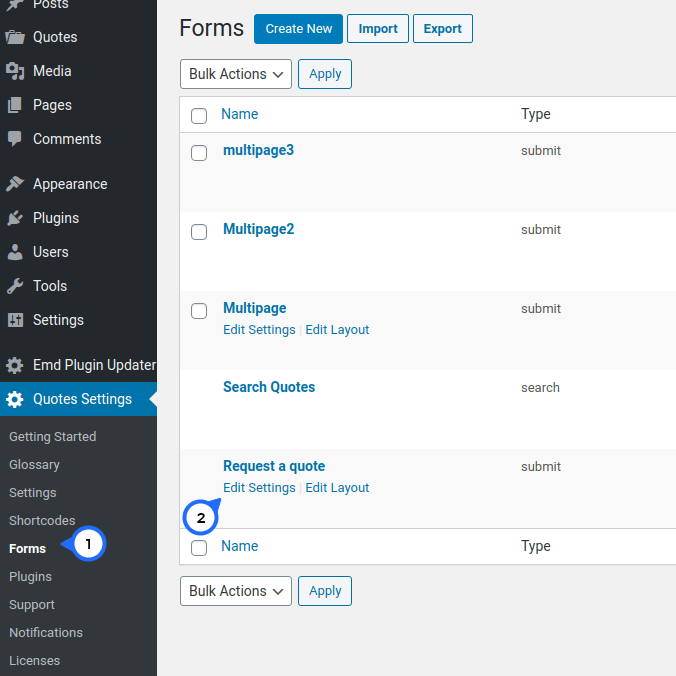
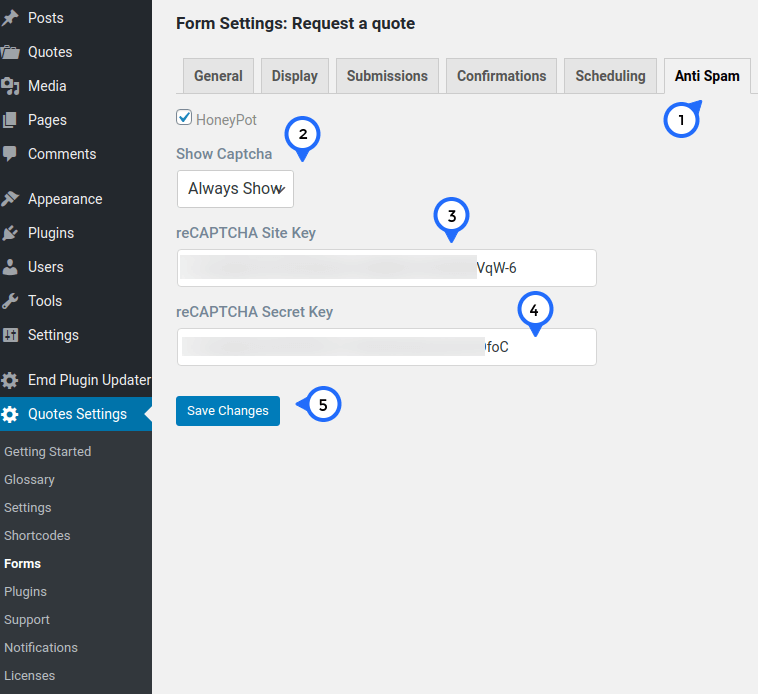
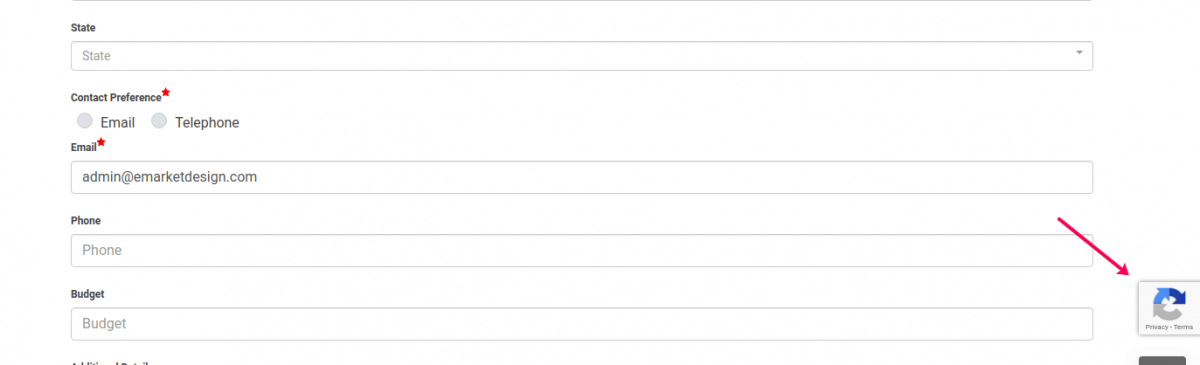
Google reCAPTCHA protects your site against spam and other types of automated abuse. EMD Form Builder supports reCAPTCHA v3 and HoneyPot.
You can enable or disable reCAPTCHA v3 per form basis. You also have the option of displaying reCAPTCHA v3 to your visitors only or hiding completely and letting it work behind the scenes. Please note that hiding reCAPTCHA v3 badge is allowed as long as you include a text attribution.
Below are the steps you must follow to enable reCAPTCHA v3 on your EMD Form Builder forms.
If you see the badge interrupting with another icon on your site, you can adjust its location by using the following code:
.grecaptcha-badge { bottom:65px !important; }