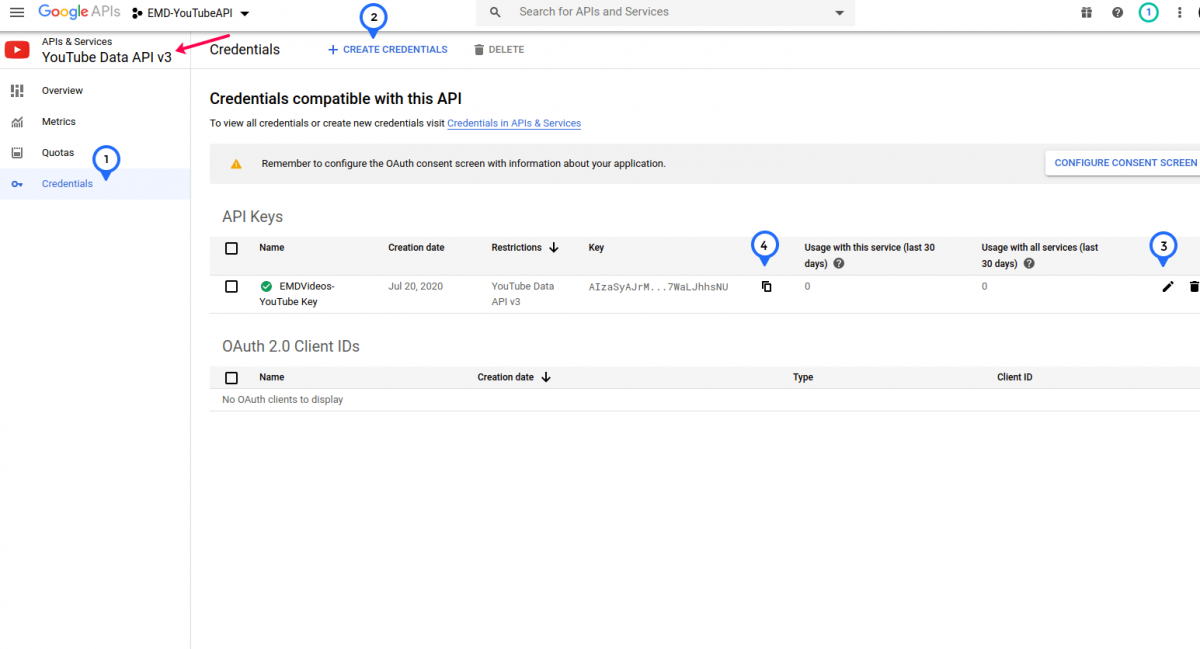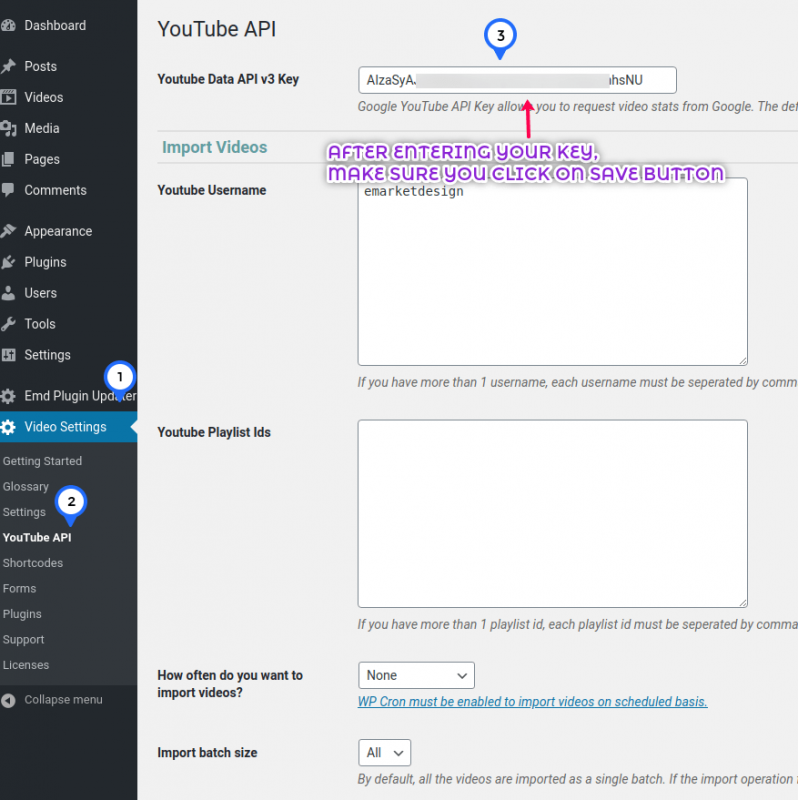YouTube ShowCase Pro WordPress plugin allows you to download your videos and their stats from YouTube. To be able to access your YouTube account, YouTube requires you to have a valid API key. Using this key, you can easily access your account and sync your videos and their stats to your WordPress site.
Create your YouTube Data API key
- Log in to Google Developers. You must create an account if you don't have one.
- Click on the Create Project button on the toolbar.
- Fill in the project name, other information needed, and click "Create" button.
- Go to YouTube Data API page.
- Select the project you created at #3 from the toolbar, right next to the logo.
- Click the Enable button.
- On the left sidebar, click on the Credentials link on the toolbar and select "API key" from the menu options.
- On the Credentials window, click on the pencil icon to edit. Optionally, give your key a name.
- If you'd like to restrict your key, select the "Restrict key" option from "API Restrictions". Select the YouTube API and Save.
- On the Credentials window, click on the copy icon next to the key to copy your key.
- Go back to WordPress Dashboard > Video Settings > YouTube API page and paste the key in the "Youtube Data API v3 Key" field.
- Save
Let's verify that your key works
- Enter your YouTube User name in the "Youtube Username" field or Enter one or more playlist ids in the "Youtube Playlist Ids" field.
- Save.
- Check out the "Stats" section to see if the values changed and check out your videos in the Videos.