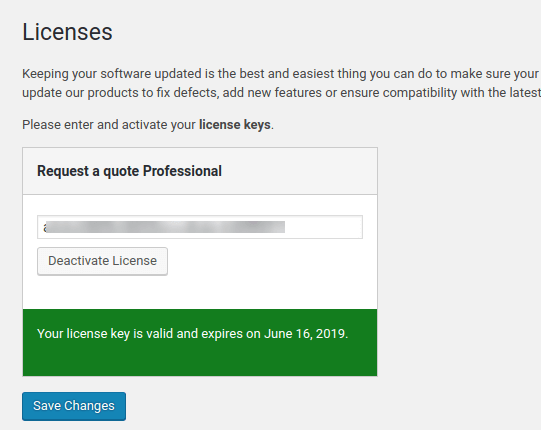Your license key is sent to you on your purchase receipt email.
Alternatively, follow the steps below to access your key and activate or deactivate your license:
- Login to your account.
- Under Purchase History tab, find the product you purchased.
- Click "View Details and Downloads" link to download the plugin zip file.
- Upload the plugin zip file and activate your plugin.
- Go back to "Purchase History" tab.
- Click on "View Licenses" link under "License Keys" column.
- Click on "Key" button under "Key" column to view your license key.
- Copy your license key.
- Find plugin settings and Licenses page.
- Paste the license key you copied and your plugin's license box.
- Save.
- Click on "Activate License" button.
- If your license is valid, you will see "Green" bar with your license expiration date.
- Click "Deactivate License" button to deactivate your license.