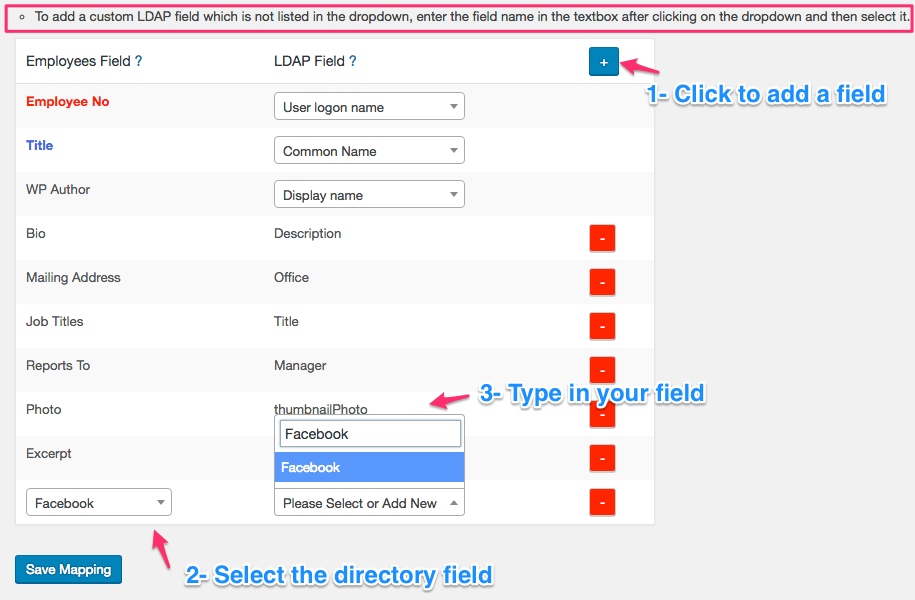It is very easy to sync your Employee Directory custom fields with any Microsoft Active Directory/LDAP server. In order to complete this task, follow the below steps:
- Go to AD/LDAP settings page > Mapping tab
- Click on the blue + button to add a new field
- To add a custom LDAP field which is not listed in the dropdown, enter the field name in the textbox after clicking on the dropdown and then select it.
- Click Save Mapping button