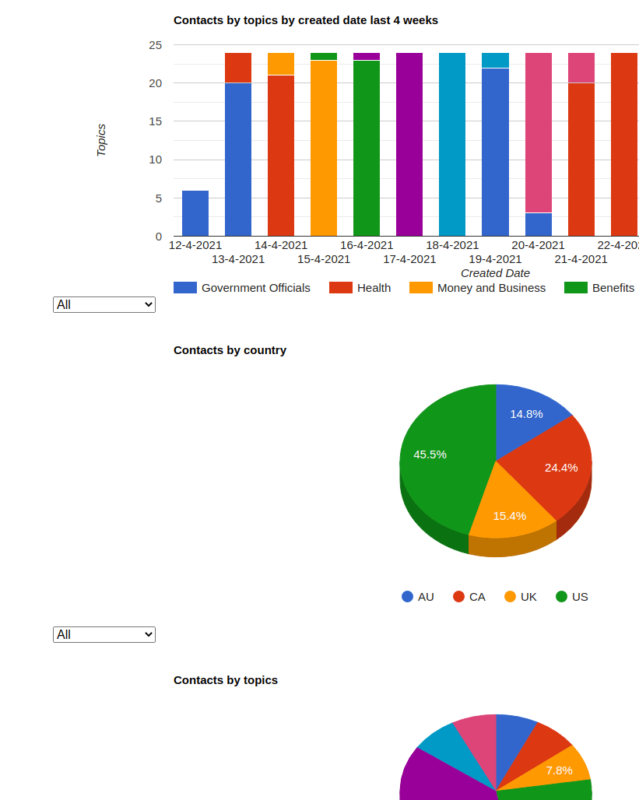
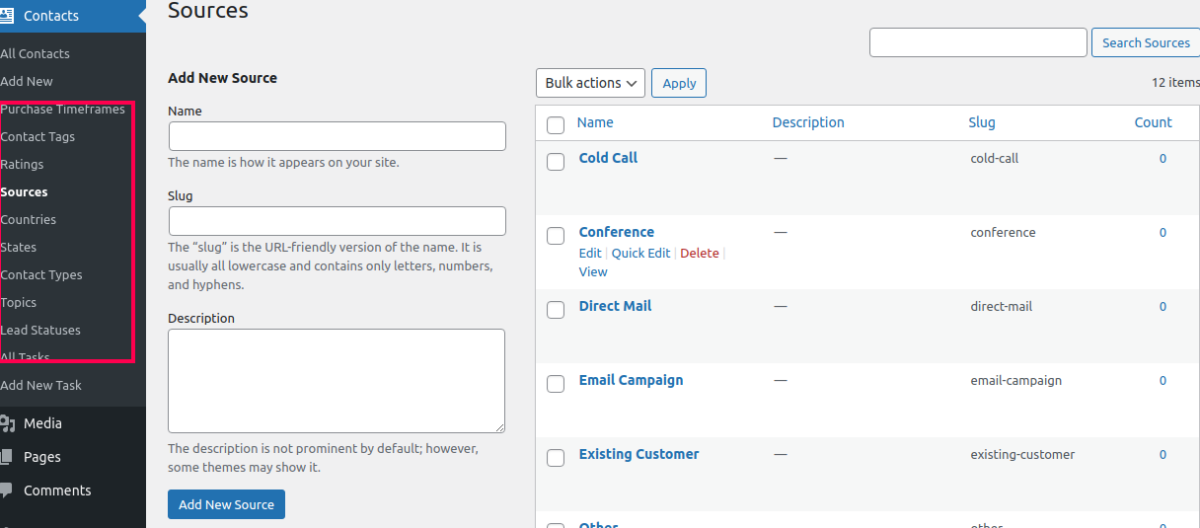
The qualification of sales leads is crucial for successfully closing a sale. The sales lead qualification is defined as gathering relevant information about a person or an organization to access product/customer/market fit.
When a contact fills in your contact form, you collect information about that contact. After the contact record created, a salesperson contacts the prospect. During the conversation, the salesperson verifies the collected information, and qualifies the prospect by asking a series of questions.
One important aspect of sales leads qualification is the classification of sales lead information based on your selected groupings. Each grouping addresses a certain aspect of your sales leads qualification process and creates relationships among your leads.
WP Easy Contact Pro WordPress plugin allows creating relationships between contacts using contact taxonomies, direct relationships, and tasks. Using contact relationships, you can search through your contact and create target groups or segments. Optionally, you can use your contact relationships to score your leads.
Following contact relationship types are available when you install WP Easy Contact Pro out of the box. You can add your custom ones if you need to.
Allows defining how soon a lead is able to make a purchase decision.
Allows setting arbitrary values to classify a lead.
Useful for quantifying a sales lead's interest, urgency, or authority to make a purchase decision.
Useful for classification of your sales lead based on the channel they found you.
Allows creating target groups or segments based on the country of origin.
Allows creating target groups or segments based on the state of origin.
Allows defining your own classification of a sales lead.
Lets you gather information about the topic of interest, product, or service.
Lets you understand what stage a sales lead is in your sales pipeline. For example, raw (filled in the form), assigned (assigned to a salesperson), processing (a salesperson attempting to contact or qualify, qualified (lead is ready to purchase), nurture (not ready to purchase), and unqualified (not a good fit).
Allows classifying leads based on the salesperson tasks.
allows answering the source of a sales lead. Useful when a contact shares another contact's information with a salesperson.
Allows answering the target of a sales lead. Useful when contact information is shared by another contact with a salesperson.
WP Easy Contact Pro WordPress plugin allows you to gather and assess your sales leads based on predefined or custom criteria to make sure your sales team doesn't miss out on valuable opportunities.