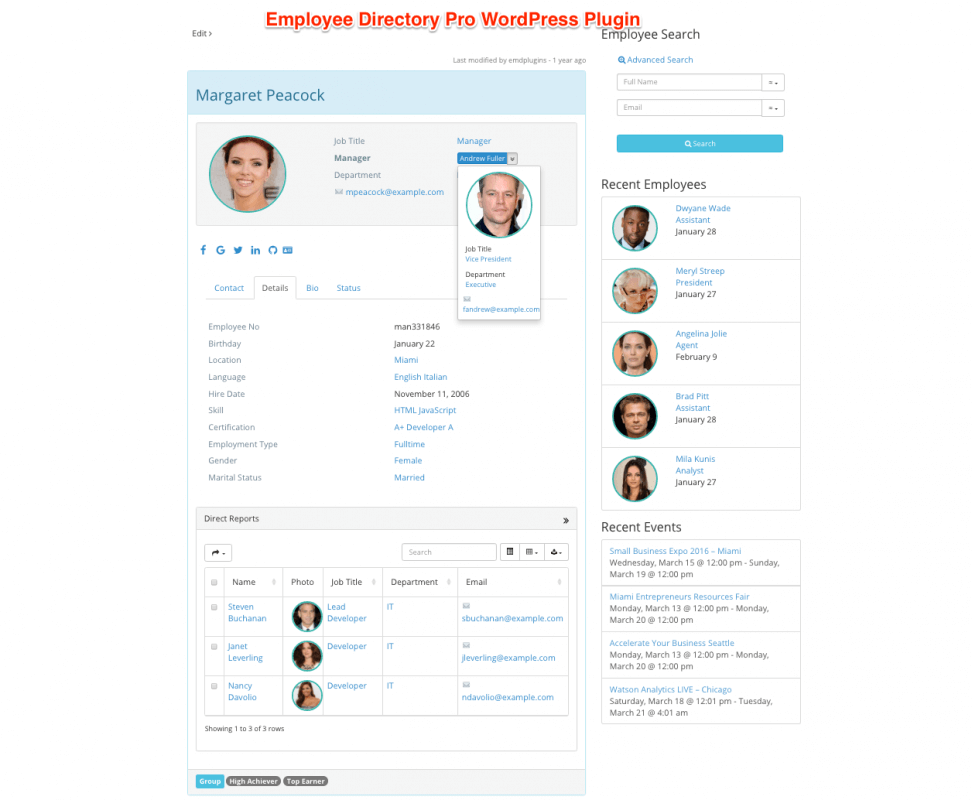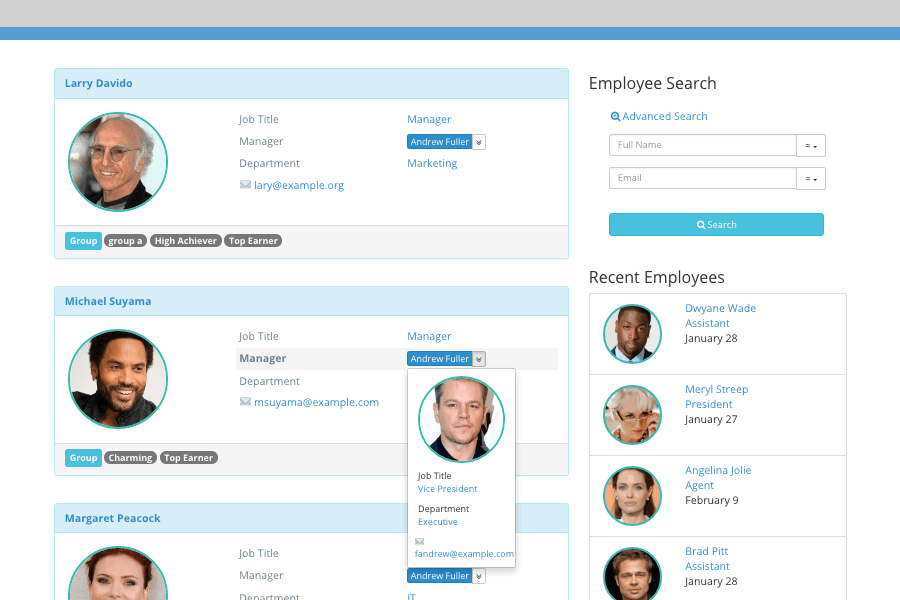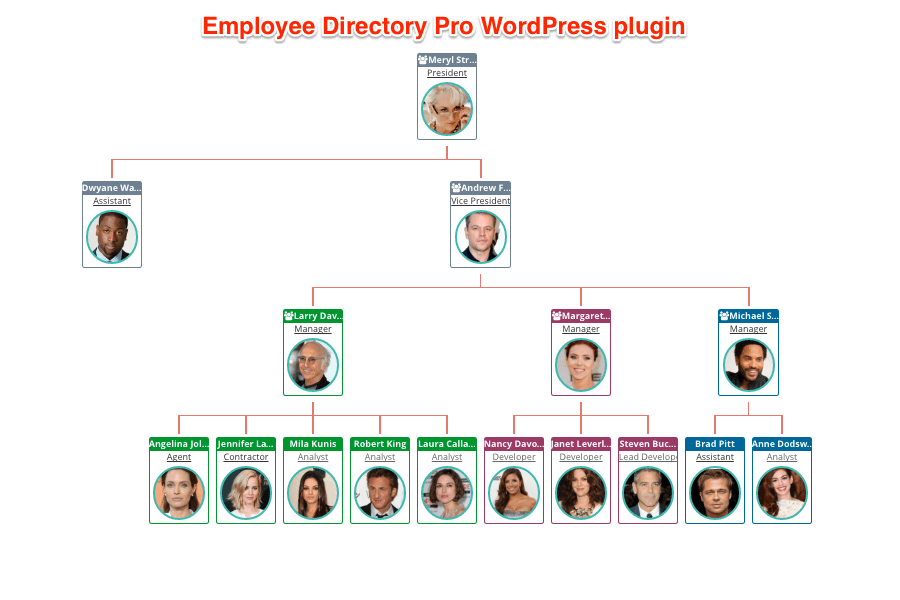In large organizations, information flows up and down different layers of hierarchy which is commonly known as reporting hierarchy. Understanding the reporting hierarchy helps employees better understand which unit, job, position and lastly an employee with appropriate skillset that work needs to be assigned to.
One of the many benefits of creating organization charts is the visualization of the reporting hierarchy of an organization by graphically showcasing boundaries of departments, functions or units. Simply looking at an organizational chart of a department, internal and external customers get an understanding of a unit's tasks, which manager is responsible for supervising which employees and finally who to contact to initiate work order.
Employee Directory Professional WordPress plugin allows creating employee to manager relationships within each employee profile. The employee to manager relationships can be bulk imported or updated from CSV files or directly from an LDAP service such as Microsoft Active Directory or Apache Directory using eMD Active Directory/LDAP plugin.
The relationships can then be displayed on organization chart, employee profile, taxonomy and archive pages. Clicking on a manager info dropdown displays quick contact information. Clicking on the manager's name takes users to the manager's profile.
If an employee is a manager, the direct reports section of his or her profile displays subordinate information. In this section, users can search subordinate information, export all or selected records to multiple formats or click on a subordinate's name to go the corresponding subordinate's profile. Users can also click on job title links to see the employees matching similar positions or department links to see the employees belonging to those departments.
In organization charts, users can drill down and across the reporting hierarchy by clicking on the directional arrow icons displayed when moused over each employee box. When users mouse over an employee box, the corresponding employee's phone and email information is displayed as well. Clicking on an employee photo or name displays the employee's profile. The job titles are linked to stacked view of all employees holding the same job title.
Conclusion
Displaying the organizational reporting hierarchy of your organization clearly on your website helps improve internal and external communication. Internal and external customers know exactly who to contact, supervisors know how and who to allocate work to , new employees get to know the people they are working with and more. Employee Directory Professional WordPress plugin helps your organization take full advantage of benefits of displaying organizational reporting hierarchy without the hassle of maintaining static organization charts or text.